Using the ink layers
Ink & Paint has a Reg Layers window that you use to control which layers of regging ink are visible, and which of those layers you're painting. To show the window, choose Options > Reg Layers:
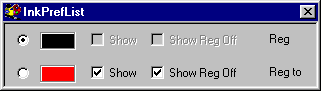
- The inking tools will only ink the selected regging layer.
- To change the color used to display a layer, use its color well; see Choosing colors.
- For reg-to layers, this color is used for reg-over and reg-under inks. If necessary, you can use Track mode to distinguish between these.
- To select whether or not a reg-to layer is displayed, use the Show checkbox.
- This checkbox is grayed out for the reg layer, which is always shown.
- To select whether or not a reg-to layer's reg-off lines are also displayed, ensure you're displaying the layer itself (see above), and then use the Show Reg Off checkbox. The lines are displayed as a faded tint of the layer's normal color.
- This checkbox is always grayed out for the reg layer, since it doesn't use reg-off lines.